The next chapter in my quest to learn more about animating SVG on the web.
Previously, I used SVG’s animate tag to animate a new Slackify logo I was working on. Here I did the same thing but with the GreenSock Animation Platform (GSAP, GreenSock).
Although I could have done the animation entirely in CSS, the purpose of this experiment was to see how I could animate using the multiple SVG’s I had created previously.
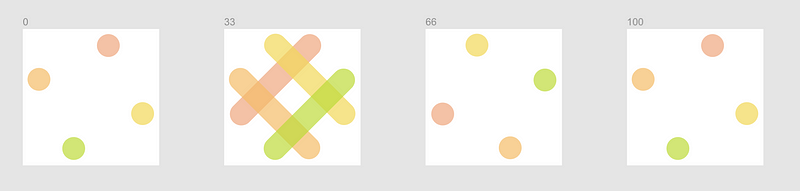
This is the same screenshot of my Figma design asset from before. There are 4 paths here that I want to animate to each other with an easing between them.
With SVG’s animate the preferred effect was not achieved, though mostly the basic motion was.
At first I had a lot of trouble trying to adapt my SVG’s because GSAP isn’t perfectly meant to be used to manipulate the d path of SVG elements. However, I eventually figured out how to do it after a bunch of Google searches.
tl.to(dotA,
0.8, {
attr: {
d: "M59.0596 ... 959Z"
},
ease: Power1.easeInOut,
})The trick just happened to be to wrap the d modification in the attr block. This successfully applied the dotA path element in the SVG with the new d path.
I went on to apply this same animation to the other 4 path elements.
The final result:
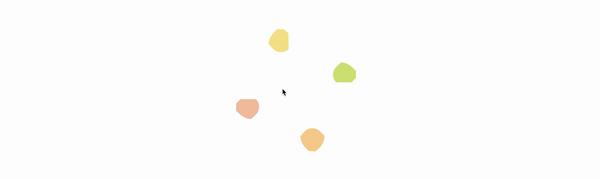
I have a theory as to why there is that strange sharpness of the dots during the animation, but that’s for another blog!
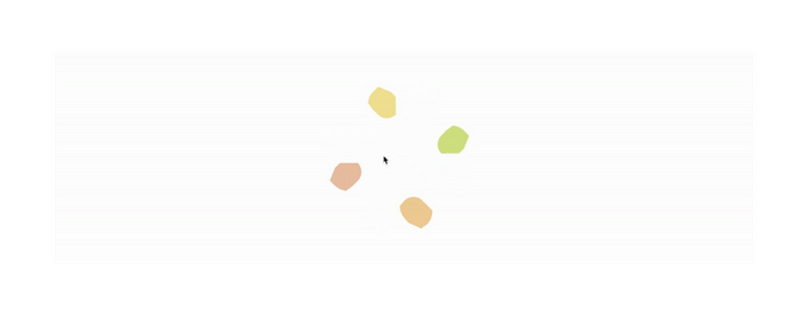
Thank you! Please let me know if you have any suggestions!

